
Grids of images and/or videos are tedious to set up and manage. Save yourself the headache with Dex’s Simple Grid, a no-nonsense, simple-to-use After Effects Script for quickly and easily creating grids of images and video.
Grids react to resolution changes and can be quickly reorganised by simply moving layers in the layer stack.
That’s what drove me to develop Dex’s Power Grid.
Key Benefits
- Super quick three-step grid creation
- Resolution independent grids
- Click-and-drag to reorder grids
- Useful for non-video projects, too
Compatibility
Tested on English versions of After Effects CC 2023, 2024. Windows 10, Windows 11 and MacOS.
Installation
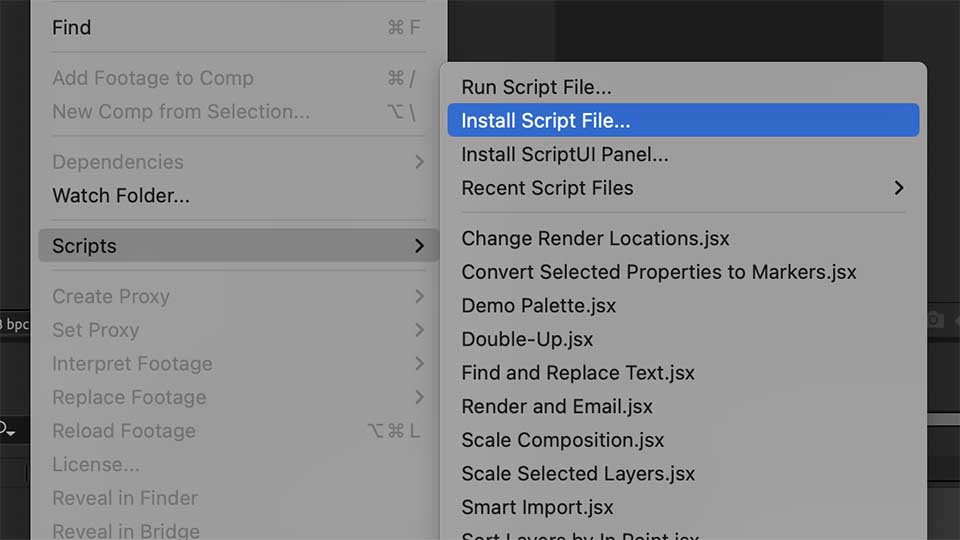
In After Effects, from the File menu select Scripts and Install Script File. Navigate to the script file. Restart After Effects and Dex’s Simple Grid will appear in the script list.
Usage
Create Grid
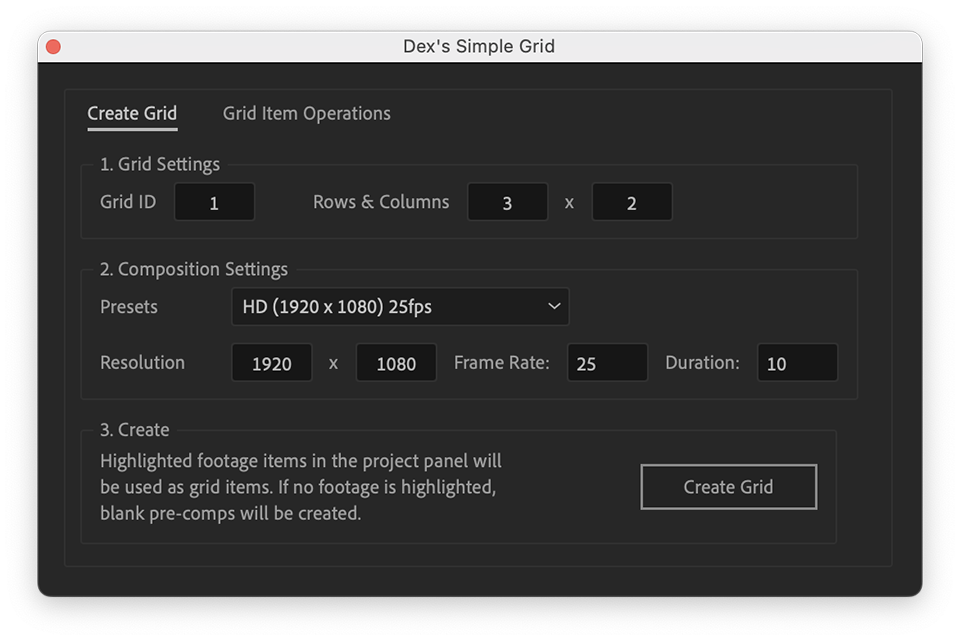
Grid ID
Each grid in your project needs a unique numeric ID here. Set that here.
Rows & Columns
This is self-explanatory, but you can alter these values in a control layer in each grid composition later, so don’t feel bound by them.
Composition Settings
All self-explanatory. As with the Rows and Columns, these values can be altered later.
Grid Operations
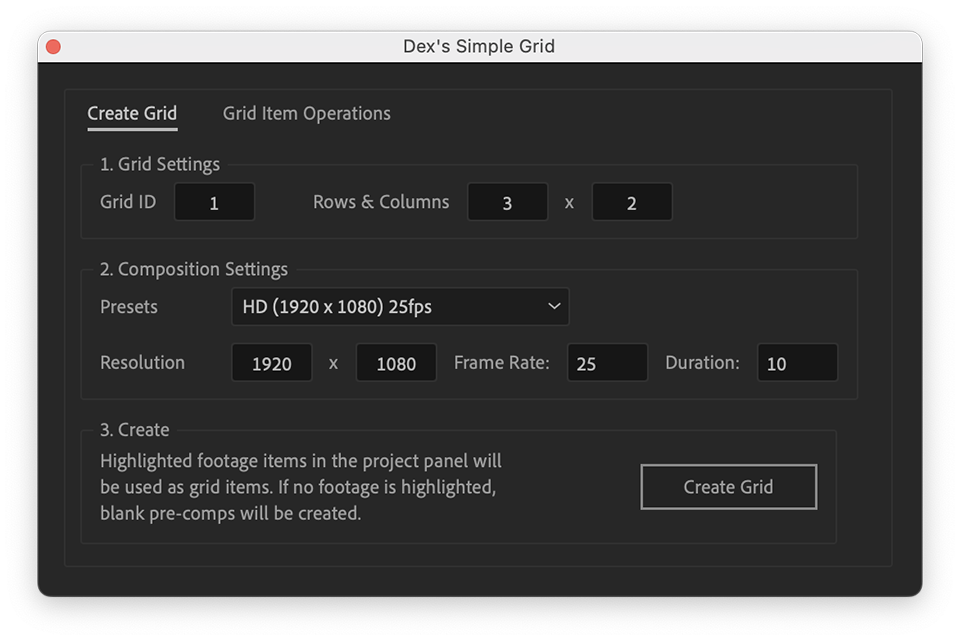
Grid Item Operations are helpful should you make resolution changes, row and column changes, grid composition resolution changes, duration changes or frame-rate changes.
Grid ID: You must ensure that you have the grid ID on which you want to use these operations in this box.
Resize
If you need to add a new row to your grid, the aspect ratio of each item may change. If so, all the pre-comped composition sizes will need to be changed, too. Click this button to do that. Only the first layer in the pre-comped image will be resized.
Match Duration
If you change the grid comp’s duration, especially if you lengthen it, this button will change each pre-comped composition to match.
Match Frame-Rate
If you change the grid comp’s frame rate, this button will change each pre-comped composition to match.
Notes
DO NOT rename the comps the script creates. The script code won’t work if you do! You can reorganise them in your project, but don’t rename them.
Dex’s Power Script may display an error while generating a grid. This error should disappear.
Real World Examples
Power Grid creates grids in a 2D plane. But you can apply the 3D layer option and move grid elements in z-space (x and y remain fixed).
Troubleshooting
I’ve made changes in the UI, but they’re not showing in the grid.
Ensure you have the right grid ID in the grid ID text box.
Disclaimer
This script is provided “as is.” I’m not a professional coder or After Effects script writer. I have tried to make creating a grid as straightforward as possible – I’ve used it in the heat of a client job – but if you have any suggestions, let me know.